Are you tired of your Minecraft skin and want a different look for your Avatar? You can change the way your Minecraft avatar looks. This post is going to talk all about Minecraft girl skins–where and how to get them, how to make your own, and more.
What are Minecraft Skins?
Minecraft skins allow you to change the look of the default Minecraft avatar.
what is the default skin in Minecraft?
Steve is the original default skin and was designed to be gender neutral. If you are wondering who is the girl Minecraft skin, you might be thinking of Alex. Mojang released Alex in 2014 for PC and for mobile and consoles too later on. It looks like a feminine character with thinner arms and a ponytail. However, whether Alex is a male or a female is up to the interpretation of the player.
How To Get a Girl Skin in Minecraft?
In Java edition, the player can choose either Steve or Alex when you start a new game except when you are playing a demo version or when offline.
In the game of Minecraft, players can choose to have a girl skin or a boy skin. For many people, having a girl skin is much more fun and gives them a better gaming experience. If you’re wondering how to get a girl skin in Minecraft, here are a few tips.
First, you’ll need to find a good resource pack that has girl skins. There are many different packs out there, so take some time to browse around and find one that you like. Once you’ve found a pack, download it and install it into your Minecraft game.
Once the resource pack is installed, open up your game and click on the “Skins” button. From there, select the option to “ChangeSkin.” This will bring up a list of all the different skins that are available for you to choose from.
How To Find Good Skins in Minecraft For a Girl?
If you want a girl skin for your avatar, you can download girl Minecraft skins from trusted Minecraft Skin Sources such as Minecraftskins.com (Skindex), Tynker, NameMC.com, and Minecraftskins.net. Just use the search bar to find good Minecraft skins download girl.
Once you have selected a skin you like, click on download and choose the folder on your computer where you want to save the skin.
How to make a girl Minecraft skin?
If you can’t find something that you like from Minecraft skin sources, you can make your own.
To create your Minecraft girl skin, choose your Minecraft Skin Creator first. Some skin sources mentioned above also have an editor which allows you to create your own Minecraft skin.
Skyndex’s Minecraft Skin Editor is a great choice. It allows you to create a Minecraft skin for both classic(Steve) and slim (Alex) models. It allows you to create skin on a blank slate. But, if you prefer, you can also use a preexisting skin and then edit it to your liking.
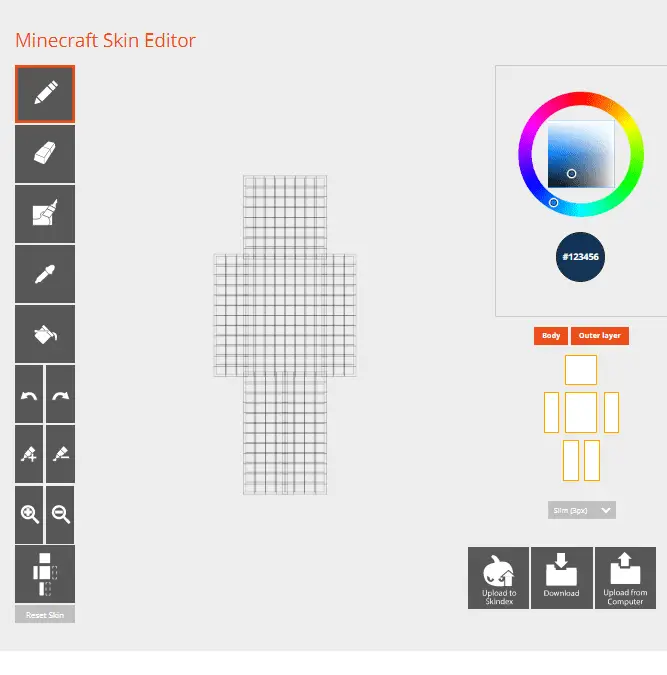
Minecraft Skin creators work more or less the same way. You will see 3d base templates for the body and the outer layer. The outer layer is for hats or hoods or other accessories that you may want to put on your skin. It is not necessary to use them though.
The standard skin template which is supported in all Minecraft editions is 64 x 64. For the Minecraft Bedrock edition, you can use a 128 x 128 skin template. MC Skins editor supports this template but not all skin editors do.
To create a Minecraft girl skin, decide on the color of the hair, skin, and clothes of your Minecraft skin. Then fill in the grids of the model with the colors of your choice to create the look that you want. You can highlight the part you want to edit like the head and rotate them around. Skindex skin editor has a mirror option so you don’t have to do the left and right limbs separately.
When coloring the grids, it is best to use different shades of the colors you chose to create a textured look for your Minecraft skins girl. If you want long hair for your Minecraft girl skin, you can extend the hair in the body.
After you are done creating your skin, you can download your creation to your computer. You can also upload your skin to the website that you used if you want others to be able to use it.
You can also create your own custom skin using Photoshop or other photo editors but this method is quite complicated.
Watch the video tutorial below on how to make an easy Minecraft girl skin.
how to Install and Use your Minecraft skin
Here is how to install and use your Minecraft skin.
How to Install and Use Minecraft Skin in Java Edition
- Launch Minecraft Java edition. Make sure that your game is closed.
- Open the Skins Tab in the launcher and click on the New Skin button.
- Enter a name for your skin and choose Classic or Slim.
- Click on the Browse button and go to the folder where you have saved your skin and select the file.
- Click Save and Use. You are now ready to use your skin.
How to Install and Use Minecraft Skin in Bedrock Edition
- Launch Minecraft Bedrock edition on your computer or phone.
- Click on the Dressing Room which you can find on the right-hand side of the screen.
- Click Edit Character.
- Select the Skin tab.
- Click on Owned and then the Import button and then Choose New Skin.
- Select the skin.
- Choose the model for the skin.
- You are now ready to use your new skin.
Summing Up
If you ever get tired of the default Minecraft skin, you can always change it. You can download skins from Minecraft skin resources or make them using a skin editor.
Skindex, Name Mc, and many more are good sources of Minecraft girl skins. Most Minecraft skin resources also have a skin editor which you can use to create your own Minecraft skin girls.
To use the custom Minecraft girl skin of your choice, you must first download it on your computer. Then install it using the Minecraft launcher.
Related Questions
Are Minecraft skins free? You can download Minecraft skins for free from reputable Minecraft Skin resources.
Can you create Minecraft skin using a mobile phone? Yes, you can create Minecraft skin by downloading and using skin editor apps. You can get them on Google Play or the App store.
Is there a free version of Minecraft? You can play the original Minecraft creative mode for free by going to classic.minecraft.net. You don’t need to download and install anything but since this is the original 2009 version, expect some limitations. You can also download a free trial that you can use for a limited time.
