If you are looking for ways to level up your Steam gaming experience, Steam Workshop may be able to help you.
What is Steam Workshop and how do you use it? How does it benefit regular players and modders alike? Read this guide to learn how to use Steam Workshop and everything else you need to know about this Steam feature.
What is Steam Workshop?
Steam Workshop is a place for discovering community-made mods, maps, and items for many Steam games. Most games that support Steam Workshop allow users to easily download and install mods. Some of the creations that you can find in the workshop eventually end up in the game if the developers like them.
What are Mods and modders?
Short for modifications, mods are user-generated downloadable content that may include anything from maps, items, stories, characters, missions, and even a completely new game built off from an original game. Mods make the game more interesting so players have reasons to come back for more.
Modders are another term for creators or developers who engage in modifying games.
how does steam workshop work?
Not all games in Steam support Steam Workshop. For those games that do, they utilize the Workshop in different ways.
Some games may allow you to create and submit new items (such as hats, weapons, badges, boots, and more) for consideration to be incorporated into the actual game. Others allow mod authors to publish their work directly to the Workshop and let players subscribe to mods they want to use in their game. Other games may have both features enabled.
Likewise, the game developers determine the acceptable items, entry rules, and rewards for mods so they will be different for each game.
how to access the steam workshop?
The Steam Workshop is accessible through the Steam Community tab. Here you can browse the most recent and popular mods. You can use its search engine to find a particular game.
But the easier way is to just access the Steam Workshop from your Library. When you click a game that supports Workshop, you will see a button that says Workshop. Clicking on it will take you to the Steam Workshop page of that game.
Remember that not all Steam games support Workshop so you will not always see the Workshop button for all the games in your library.
But what if you only want to see the games in your library that support mods? Beside the search bar in your Library, click on Advanced filters and then tick the Workshop box under the Features. You will see every game in your Library that supports mods.
Is Steam Workshop Free?
Steam Workshop is free to use. As for the mods, most of them are free but there are some mods that are for sale.
How to download steam workshop mods?
It is very easy to download workshop mods.
- Launch Steam and go to your Library.
- Select the game that you want to install mods for and click on the Workshop tab. This will take you to the mod page of that specific game.
- Scroll down and see the mods available for the game. You can browse by most popular, most subscribed, or most recent.
- Select the mod that you’re interested in to see its description, screenshots, and other details.
- Click on the green Subscribe button if you want to get the mod.
- The next time you open the game, the mod will be installed.
How to uninstall steam workshop Mods?
If ever you decide that you don’t want a certain mod anymore, you have the option to uninstall it. Here are the steps.
- Click on the Workshop button under the Community tab.
- Scroll down until you see your name on the right side of the screen.
- Click on Your Files> Subscribed Items and you will see the list of all items that you have subscribed to.
- Find the one you want to uninstall and click the Unsubscribe button.
If you want to remove all or most mods for a particular game, you can follow the steps below so you don’t have to go through all the mods for all your games.
- Go to the Library and select your game.
- Click on the Workshop button.
- Under your name, hover on Your Files and then click on Subscribed Items.
- You will see the list of all the items you have subscribed to for that game.
- If you want to remove all your mods for that game, click on the Unsubscribe from All button on the right side of the screen.
- Otherwise, you can individually click the Unsubscribe button for every item that you want to be removed.
There are times when even if you have unsubscribed from the mods you don’t like, they aren’t still removed from your game. If this is the case, you have to manually remove the mod files from your computer.
To do this, find the game in your Library and then right-click on the game and select properties. In the properties window, go to the Local Files tab and then click on Browse Local Files and then find the particular mods folder that you want to remove.
Where are Steam Workshop mods stored?
You can usually find them at [Drive you have Steam installed on] > Program Files/Program Files (x86) > Steam > steamapps > workshop > content > [App ID]>[mod ID ]. Sometimes it may be in a different location. You can search them using the mod ID.
Where can you find the app and mod ID?
Access the app and mod from the website. The number at the end of the URL is the ID. For example, Grand Class Melee 2’s URL is https://steamcommunity.com/app/340440 therefore its app ID is 340440. Likewise, the mod DBZ Bosses ID is 696551380 which is the same as the numbers at the end of its URL.
How to download steam mods for non-steam games?
If you have a game that was not purchased through Steam, can you download Steam Workshop mods for it? As of now, this is not possible anymore. There used to be a website named Steam Workshop Downloader IO that can do this but it was shut down by Steam.
Do i need to own the game For the Mod I want to download?
Yes. You must have the game in your Steam Library before you can download the mod for the game.
How to Vote Items on Steam Workshop?
Some games allow you to vote on user-generated items in the Steam Workshop. The most popular ones get incorporated into the game.
- On your Steam Library, open a game that supports voting for items in Steam Workshop.
- Go to the Workshop tab. You will see Click to get started voting in your Queue.
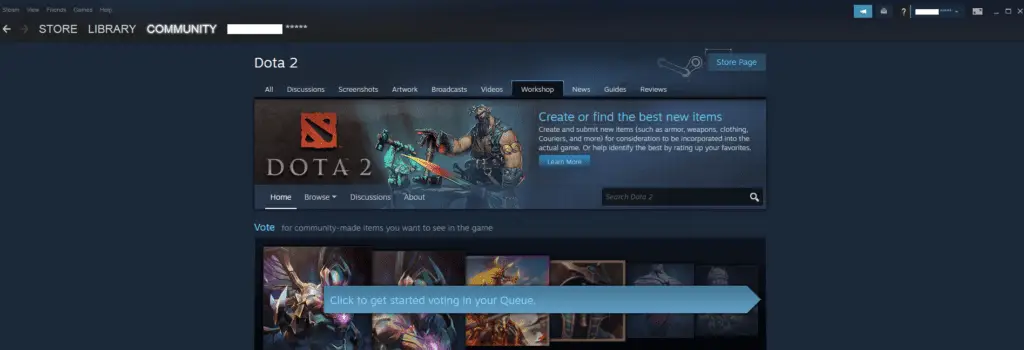
- An item will be displayed on the screen. If you want it to be added to the game, select Yes.
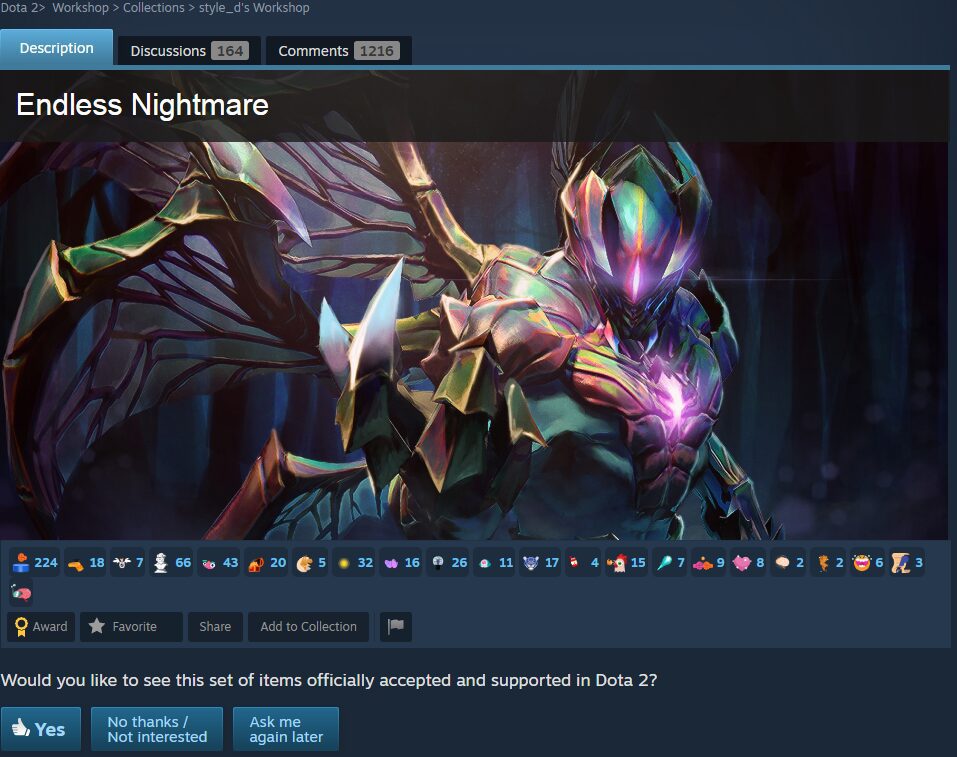
- Click Next item in queue to display the next item.
- Repeat the voting process for the remaining items.
- You can vote for as many items as you want.
- If a Steam Workshop submission gets enough votes, the game developer may decide to include it in the game.
Note that you must not have a limited user account and must enable Steam Guard before you can vote. New users must spend at least $5 on games or add the same amount on their Steam Wallet to lift the restrictions.
How to upload to steam workshop?
Are you into modding and want to publish your work via Steam? Submitting to Steam Workshop is a bit more complicated than just downloading items from it. Every game has a different method for uploading.
Some game developers may ask you to install uploader tools that you can use to submit your mod to the Steam Workshop. This is the case for Dota 2. You can find specific instructions on how to upload to Steam Workshop on the game’s page on Steam or on the official Wiki sites of the game.
Also, take note that the game developers may have specific guidelines on what type of mods can be accepted in the game.
You also need to sign an agreement with Valve if you are going to submit items for games in Steam.
Can You Earn Money by Creating Mods?
In 2015, Steam has allowed modders to sell their work through Steam Workshop. The creator can set a price and earn a portion of the sales. The revenue will be split with Steam, the game developer, and the creator.
Go to this page to learn more about selling mods in Steam Workshop.
How would you know if steam workshop is down?
If you are getting errors or cannot access Steam Workshop, you might be wondering if something is wrong on your side or is Steam Workshop down. You can check websites that monitor whether Steam is down such as SaaSHub, Steam Status, and other third party sites like these.
Do Steam Workshop Mods Disable Achievements?
There is no one answer for this. Sometimes mods will disable achievements, sometimes they won’t. For instance, Bethesda had made it clear that you cannot unlock achievements and trophies in Fall Out 4 once mods are enabled. In other games, enabling mods will not affect your achievements.
You can check out discussion groups about about game in question to know whether using mods will disable achievements for it.
Do Steam Workshop Mods Work With Skyrim Special Edition?
Steam Workshop Sky Rim Mods will not work with Skyrim Special Edition.
To Sum Up
- Steam Workshop is a great place to discover mods that make playing Steam games more interesting. But not all games in Steam support Steam Workshop. Also, different games may use Steam Workshop differently.
- Steam Workshop itself is free to use and most mods are free to download.
- You can download and install mods in a click of a button.
- Removing mods from your game is done by simply clicking the Unsubscribe button. In rare cases, you might have to manually delete the specific mod folder that you want to remove from your computer.
- Submitting mods to Steam Workshop is a bit more complicated. Every game in Steam that supports this feature has their own methods for submitting mods.
I hope that this guide have helped answer your questions about Steam Workshop. If you want to know more about Steam Gaming basics, go and read our Beginners Guide to Steam Gaming.

