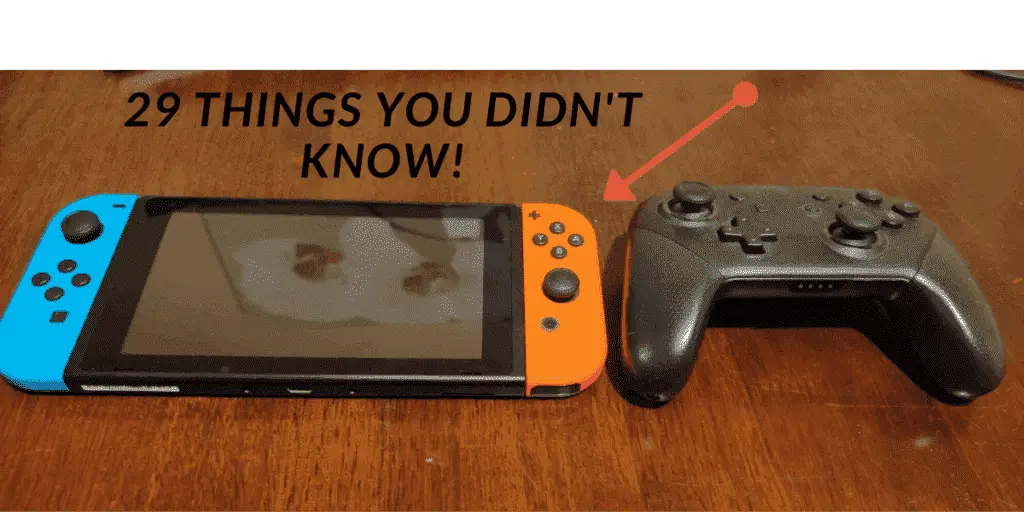As a Nintendo Switch owner, I bet you want to know all the cool secret things you’re Switch can do right? I researched the internet and found the very best 29 things your Switch can do!
I will go into each point in detail and give you helpful guides & videos on how to access all the cool features!
Want the best Switch accessories? Treat yourself or a friend to the best Switch products on Amazon by clicking here or the button below
1. Your Joy-Cons Can Sync With Other Devices
Any Nintendo Switch controller from the joy-cons to the Pro controller can actually sync to other devices! Unfortunately, this doesn’t include the iPhone but Android devices and PC can all be connected to.
Watch the following two videos for a guide on how to do it!
I’ve had my pro controller for a while and love it, curious if you should upgrade to a Nintendo Pro Controller? See my post here.
2. The Switch Has A Lock Screen Easter Egg
Whenever you’re unlocking the Switch from rest mode there is actually a cool easter egg hidden! Pressing the normal a button will produce a standard sound but actually, if you press the ZL and other buttons, different sounds are produced!
Check out this video for more info.
3. You Can Skip Selecting A User!
Now, this only applies if your the only owner of your Switch, but you can actually skip selecting a user from the settings saving you time whenever you start playing your Switch!
Check out the video on how to do so.
4. You Can Find Lost Joy-cons!
Ever lost a Joy-con and it took you ages to find it? Make this a thing of the past as the Switch has the functionality to search for a joy-con so every time you press a button you can hear the Joy-con vibrate!
Check out this handy video on how to do just that.
5. You Can See How Long You’ve Been Playing Each Game!
Ever wanted to know how many hours you’ve spent playing Zelda Breath Of The Wild or Super Smash Bros Ultimate? Simply access your profile and you can see every individual games and the time you’ve spent play.
Make sure to check in case your playing games too much! Hey, we all love gaming but too much of anything can be a bad thing but make sure to monitor your usage 🙂
6. Your Nintendo Switch Can Work With Mouse & keyboard!
Now it might amaze you that this is possible but it is! This setup is perfect for FPS like Doom and is good for 3rd person shooting games like Fortnite.
Now, this is not endorsed by Nintendo as it is an unfair advantage and if you use mods you could get banned! So never cheat and play fair 🙂
You need a PC/Laptop CronusMax Plus and a PS4 to Wii U Brook converter(get it from Amazon here)There is little lag and although it is hard to set up, once it’s done it isn’t difficult to do again.
Check out this fantastic tutorial on how to do it.
To see how to get aimbot for your Nintendo Switch check out my article.
7. You Can Easily Sync Your Switch Controllers!
Ever had trouble syncing controllers for an 8 player super smash session? Or struggling who gets player 1 to 4? Well syncing and pairing the controllers isn’t that difficult.
You can easily make player 1 player 4 and vice Versa.
Check out this tutorial on to easily synch your Switch controllers
8. You Can Reboot your Nintendo Switch Like A Computer!
Whenever your Switch has a frozen screen or another issue simply perform a hard reset on your Switch exactly like you would do on a PC/Macbook. This helps whenever your Switch has a hardware issue or any other problem.
This is done by holding down the power button and both volume buttons at the same time for around 5 seconds, this will reboot the Switch where you have a couple of options. Either update the system or restore the Switch to factory settings with or without save data.
This is very useful if your selling your Switch or have a virus so you can completely reset the software so your Switch is effectively fresh and brand new!.
Here is an easy video tutorial on how to reboot your Switch!
If your switch randomly turns off there could be several things wrong with it, check out my article here to fix it.
9. There are other ways to dock your Nintendo Switch!
Yes, the chunky Nintendo Switch dock can be changed! Despite being nice to look at the chunkydock aka the Nintendo Switch dock takes a lot of space in your bag and living room and isn’t that portable.
Now it doesn’t have to be that way!
There are many different 3rd party docks out there and one of the best ones is HDMI USB C Hub Adapter for the Switch and it works for many other devices like the Macbook Pro and with android phones. Check it out on Amazon here.
It is a very small device and is far more portable than the Switch dock and works out to be a lot cleaner for your gaming home setup. Check out a review of a similar product down below.
10. You Can Improve Your Joy-cons grip
Whilst I do like the joy-cons and it’s cool that they can both be separate controls and then form like Voltron to become 1 controller; the grip can be quite uncomfortable for longer gaming sessions; especially when you have larger hands as I do.
I think this stems for Nintendo is a Japanese company where people are genuinely smaller but you can purchase 3rd party joy-con grip accessories that dramatically improve the joy-cons functionality as a controller, and make him feel more like a Pro controller.
You can either get a fast snail grip for each specific joy-con to make 2 controllers out of each joy-con which is a fantastic option for group sessions of super smash or Mario kart.
They come in pairs and in a variety of different colors like green and yellow and red-blue, get the best price for Amazon here.
The blues and reds match perfectly with your Switches joy-cons blue and red so I assure you the will look on point
Check out my review of the fast snail grip here.
Alternatively, if you want to use your joy-cons together as one controller PowerA makes a fantastic joy-con grip that really improves your controller user experience. The texture is improved and it is made to feel that much more comfortable for your hands.
For longer gaming sessions I promise you will really see the difference! Get the best price straight from Amazon right here. Protect your hands 🙂
Check out a review of the Power A joy-con grips down below
11. You Can Use Wired Connection To Improve Internet Speeds!

One big problem with the Nintendo Switch is unlike the Xbox One & PS4 there is no ethernet connection input for the console, so you need to rely on wifi connection out of the box.
This has issues as the connection is sometimes quite poor and in some cases makes games like Super Smash Bros Ultimate unplayable due to input lag.
However, all these changes when you purchase a USB to ethernet cable dongle. I bought this URGREEN ethernet adapter from Amazon and it was a gamechanger!
No longer would I lag in Super smash aside from when another person has awful internet and I could finally find competitive games. Honestly, this is a must for getting the most of your Nintendo Switch online experience and I consider is a necessity
Check out this comparison review between the Urgreen and the Amazon basics adapter. Personally, either one would work but I have the Urgreen one and have nothing but good things to say about it.
12. Use Your Switch To Turn On Your TV!
Ever lose your TV remote or just want to impress your friends/family and turn on your TV remotely with your Nintendo Switch? Well, you can! You need to use you a feature called CEC on your TV but it will vary depending on your television model.
Check out this handy tutorial on how to turn on your TV with your Switch down below
13. Easily check your Switches & Controllers battery Life Anytime
Now nothing is worse than being knee-deep into a gaming session only to find your Switch or your controllers run out of battery, monitor your battery life to prevent that from happening!
This is very easy to do, on the home menu if you enable it in the settings you will see your Switches battery life in the top right corner of your screen.
Simply click “controllers” and you will see the battery life of all your controllers including the console and if they are charging or not.
Check out this handy video on how to access this menu. Never let your controllers/Switch die on you again!
14. You Can Get 2 different saves on single save games!
This is a relatively simple trick that still a lot of people don’t know about. Did you know you can get multiple saves on single-player games like Mario Odessy and Breath Of The Wild on one Switch?
The trick? Simply create a new user on the same Switch and you will be able to enjoy two different save files to play to your heart’s content! This is more useful in games like Fire Emblem who have different stories and strategies that you can enjoy simultaneously with different users.
Check out this handy tutorial on how to create another user for your Nintendo Switch! This is also helpful if your borrowing your Switch or letting your brother/sister play and you want them to have their own save so yours isn’t overwritten.
15. You Can Use Your Joy-con like a Wii Remote
The Nintendo Wii “remains as Nintendo’s best-selling home console to date and one of the highest-selling game consoles of all time. Having amassed over 100 million units in over six years,
It holds a hold of nostalgia in Nintendo players hearts so it’s cool to see that the Switch joy-cons to be used like the fantastic Wii-remote.
Now, this only works with certain games like Word Of Goo which is a puzzle game created by the developers 2D boy which you can grab on the Nintendo eShop.
Upon installing the game will ask you to place your joy-cons on a flat service where you will be able to use it just like a Wii remote complete with an onscreen cursor!
Check out a tutorial on how to set up this up here, and a review of the fantastic puzzle game World Of Goo so you can use your joy-con just like a Wii remote in action.
16.You Can Create Miis!
If you owned a Nintendo Wii or a Nintendo Wii U you must have loved the Mii feature where you could create multiple different characters and actually play them in specific games.
I made my whole family and everyone loved seeing my short bald Dad playing golf on the Wii. There feature is actually included in the switch but it’s relatively hidden! You would think Nintendo would have made this mandatory when creating a user but they haven’t.
The latest Mii maker actually has the most features compared to what all the other Wii makers on the Wii U,3DS and the Wii; all the features are so extensive you can even make a Squidward from Spongebob!
Check out this video for a detailed look into the new Mii maker videos and a tour of the Amiboos.
17. You Can Use Gamecube Controllers On Nintendo Switch & PC!
Did you know that even your old Gamecube controllers can be used for your Nintendo Switch! That’s right, your ancient but still, fully working controllers can be used on the Switch
This can be achieved by either buying a special Nintendo Switch controller or using a converter for your existing Gamecube ones. The later will save some money as my Gamecube controller still works fine and it’s years old and I’m sure your one would still work to.
You can get a Gamecube controller adapter (best price straight from amazon here) yes it’s a Wii U adapter but it works perfectly with the Nintendo Switch.
Whenever using it be careful you set it up to WII U mode, not PC as it won’t work otherwise. It also can be used to connect to your PC.
Check out both tutorials on how to connect your GameCube controllers to your Switch and for your both your down below.
On the other hand, if you don’t have any GameCube controllers or just want a newer revamped Gamecube controller designed especially for the switch complete with Bluetooth connectivity you should check out the officially licensed PowerA Wireless GameCube Style Controller for Nintendo Switch.
This is the information straight from Amazon and you can get the best price from Amazon here
Power A Controller Gamecube Controller for Switch Features
- the preferred gamepad for Super smash Bros; Ultimate
- Wireless freedom using Bluetooth 5.0
- Motion controls and system Buttons added for compatibility across all Nintendo Switch games
- Classic Game Cube design plus larger d pad and added left shoulder button; Includes player indicator and low battery warning LED
- Includes 2 AA batteries for up to 30 hours of gameplay; Official LICENSED product with 2 year limited warranty
The company power A is a well-established brand that creates controllers for different consoles like the Xbox 360 & Xbox One. The controller comes with a 2-year warranty so even if breaks you get it repaired/replaced for free.
Check out this detailed review of the controllers here, it is one of the best controllers for playing super smash ultimate.
18. You Can Charge other devices with your Switch!
This is an obvious one but you can charge your phone with your Switch assuming you have a USB C cable. The charge itself wouldn’t be too strong but it’s very handy in situations when you NEED that phone charge over playing games; like at the airport or coming home from somewhere.
Charging with the Switch will keep your phone alive and kicking until you get to a plug/outlet. But if you find your Switch is always dying on you when your out and about check out the next tip
19. Stop your Switch from dying using a portable charger!
Now the worst thing is forgetting to charge your switch and it going dead on you and not having an outlet nearby.
Don’t fret as the Anker PowerCore 20100mAh has your back. Check out the best price on Amazon here.
The product whilst not officially licensed by Nintendo works with the Nintendo Switch perfectly and will charge your Switch from dead in around 3 hours. You can actually play your Switch whilst charging which is unique for a Switch power bank, as the other ones can’t plug and charge.
Now, why don’t you just use a cheaper third party power bank that isn’t endorsed by Nintendo? Well, because of a series of 3rd party power banks effectively “bricking” Nintendo switches. Breaking means the console is useless and is basically a “brick”
However, Nintendo Japan has come out with instructions that “those users should only use USB-C cables with a 56kΩ resistor with the Switch”. Check out an article on the topic here.
Unfortunately, they also recommend only using a Nintendo officially licensed USB C cable that bizarrely isn’t sold separately and is bundled with the Nintendo Switch Pro Controller or the Joy-con charge grip. Get the Pro Controller here and the Joy-con charge grip
Check out this video that goes deep into the topic here
20. You Can Play purchased eShop games on other switches!
Yes, you can play purchased eShop games linked to your Nintendo account through multiple different switches! This is achieved by having different primary and secondary Nintendo Switch consoles and the following is from the official Nintendo website
- Purchases made using a Nintendo Account can be redownloaded and played on any Nintendo Switch console it is linked to.
- You can link your Nintendo Account to user profiles on multiple consoles.
- Only one Nintendo Switch console can be the primary console for your Nintendo Account at any given time.
- You can change which console is the primary console for your Nintendo Account as many times as you need.
Check out this video tutorial for a guide on how to do it. To see how to change your E-shop region to get the cheapest games possible check out my article.
21. You Can Customise Aeroplane Mode
Mostly flight mode/aeroplane mode on devices is a standard on and off but did you know with the Nintendo Switch you can customise the settings and allow Bluetooth to be on and off?
I honestly think the Switch is at it’s best when travelling, on my last backpacking trip I took it everywhere and I was blown away by how good it is. I have also used the Switch a lot when flying and it is glorious
Check out this tutorial on tips for Flight mode
22. You Can play switch games in VR With a PS4 headset!
Yes, it might seem too good to play true but certain Switch games namely Zeldas Breath Of The Wild are playable using Playstation VR cinema mode as it enables VR via anything with an HDMI port!
The setup is reasonably complicated but it really makes the world of Hyrule even more immersive and the quality is surprisingly good. Get the best price of the PS4 VR headset from Amazon right here!
Check out this video for a quick guide on how to set it up!
23. You Can Use the Switches ‘boost mode’ to reduce loading speed in games!
You might not have noticed but the Nintendo Switch version 8.0 firmware has included a hidden feature that sharply reduces loading times on specific games via overclocking the console!
Whilst not all games take advantage of this feature games like Breath Of The Wild and the loading times are reduced by about 1/3rd which is a sizeable difference.
Check out the video below for a more detailed look into the Switches new boost mode or my article that goes into a lot more detail.
24. You Can Run Android And All Of IT’s Games On The Switch!
Yes, you can install Android on your Switch! Firstly you will need an RCM exploitable Switch console. Nintendo hates anyone messing with their devices so check this article out if your Switch is exploitable or not.
Why would you hack your Switch? Well for many reasons but mostly it will allow you to play so many more games on your Nintendo Switch such as Android emulators on your Phone.
You can even access games, not on the Switch like PUGB & Sims and uses all android applications from your phone like Instagram. There’s even something a lot cooler you can do in the next headline!
There’s even something a lot cooler you can do in then ext deadline! However, know Nintendo strictly forbids hacking your console so it comes with some risks. They have a detection system that could forever prevent your console from playing online so be careful of what the effects of hacking your console are.
Here is an article on how to install android and a video on the same topic down below
25. You Can Play Every PS4 Game On The Switch!
No, I’m not crazy you can actually play every PS4 game from Death Stranding to God Of War on your switch!
You need to hack your Switch to access android and not have the latest 8.0 firmware installed, and then put your Switch into recovery mode. Seeing the Hideo Kojima 2019 game Death Stranding played on the Switch is really a sight to behold!
You can even play any PS4 game on the Switch whilst using an Xbox One controller! A sort of weird but amazing Triforce of all the big gaming companies.
It’s a shame you can’t do these exploits on a vanilla console but Nintendo has been working with Xbox recently so an Xbox handheld on a Switch like a device, isn’t out of the question and really it would be so cool!.
Check out this tutorial by the fantastic gaming Youtuber Kevin Kenson to get started
26. You Can Use Certain Wireless USB Headphones!
One big issue of Nintendo is it doesn’t adopt technologies that everyone would appreciate. Bluetooth headphones not being an option in 2017 with the Switch was ridiculous and the Switch lite still not having the functionality was sillier still.
Thankfully there is a way you can use certain headphones like the AirPods, Bose & Sony etc for use in the Switch and that’s with the HomeSpot Bluetooth 5.0 Audio Transmitter Adapter(get the best price on amazon here)
It is made especially for the Nintendo Switch and comes with a variety of different Switch colours. Check out the review down below.
27. Add Friends In Nintendo Online without Friend Codes
Nintendo continuing with Friend codes that were awkward even during the Wii is even more ridiculous now, but did you know there’s a way to add players much easier on the Switch? To see the strange reason why Nintendo still uses friend codes see my article.
You can go on your profile and search for users you played with so if anyone caught your eye whilst playing Super Smash or Platoon 2 you can easily send them a friend request without a friend code.
If you want to add someone who’s right next to your search for local users and both select the same button and you will add each other.
Check out this tutorial and skip to 1:11 and you will see the options
28 You Can Play Switch Games Vertically!
Although the Nintendo Switch was designed to be played horizontally you can play games vertically! A lot of old school Nintendo games such as Donkey Kong are designed to play vertically.
There is only one 3rd party device that allows you to play your Switch vertically on the go and it is the ” kickstart product Flip Grip. Check it out here.
Check out the review down below and you can see how useful it would be if you could play 3DS/DS games on the Switch!
Check out this list of the best vertical Switch games you can currently play by the popular Youtuber WULUFF DEN
29. You Can Calibrate your joy-cons & Controllers!
If your controllers are not working as they should be or you want to change how they feel and respond you can easily go into the settings and completely change the configuration!.
Check out this handy tutorial on how to do exactly that!
Protect your switch with the tile mate and learn more about the best switch accessories and receive unless fun down below on Amazon
Recommended Products in The Article
Gam3Gear Brook Super SW Converter(Amazon Link)

USB Type C to HDMI Digital AV Multiport Hub(Amazon Link)

PowerA Joy-Con Comfort Grips for Nintendo Switch Black(Amazon Link)

UGREEN Network Adapter USB 3.0 (Amazon Link)

Mayflash GameCube Controller Adapter for Wii U, PC USB and Switch(Amazon Link)

PowerA Wireless GameCube Style Controller for Nintendo Switch (Amazon Link)

RAVPower Portable Charger 20100mAh Quick Charge Power Bank USB C (Amazon Link)

Nintendo Switch Pro Controller (Amazon Link)
Sony VR Headset(Amazon Link)

HomeSpot Bluetooth 5.0 Headset Adapter (Amazon Link)