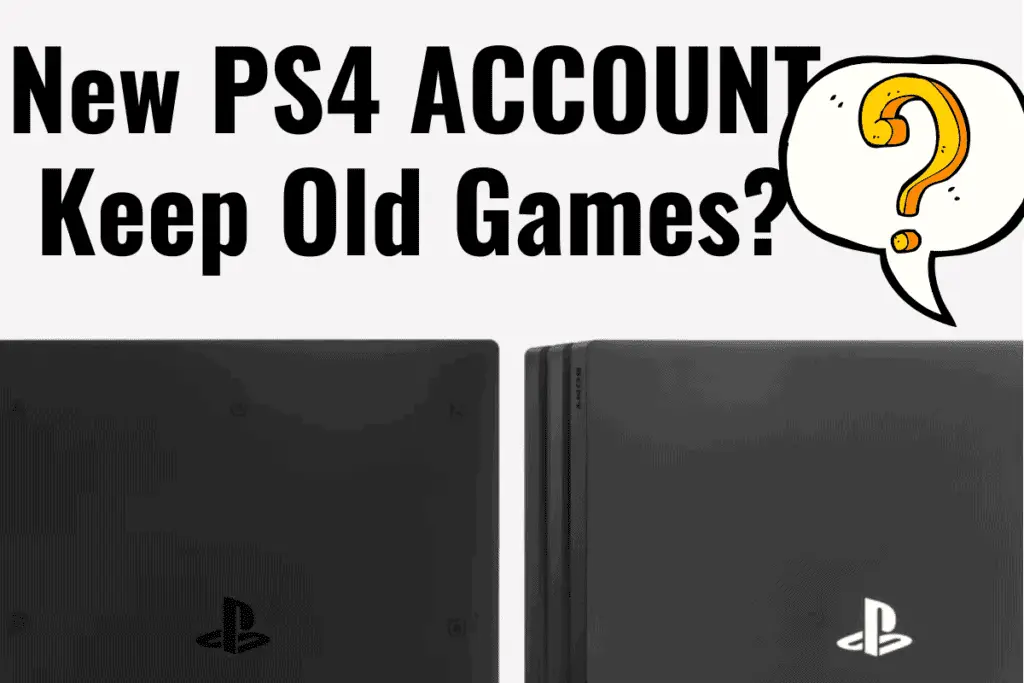Fed up with your PSN ID and wondering if you make a new PSN account can you still keep your old digital games? I completely understand where you coming from, games are not cheap. Don’t worry as I will answer all questions you have.
Your PS4 must be designated as a primary PS4 with the original account that purchased the games, still on the primary PS4 for the new account to play the games. You cannot transfer games but any account on a primary PS4 can use all purchases like games and subscriptions such as PS Plus.
Make SURE you don’t delete your old account as otherwise, you won’t be able to access any of your purchased PS4 games, for a guide on activating your PS4 as primary see my post here.
I will explain if you can delete a PSN and create a new one, if you can create a new PSN account on the same user and how to transfer your old PS4 games to a new user. Read on to find out!
Do you want to never work a 9-5 ever again? I got sick and tired of the job search and instead started this blog and others to create a passive income stream that makes money even when I sleep!
I do this by the fantastic web hosting service Bluehost, take a look at them here, you also get a FREE domain and SSL certification for your website! Check my YouTube channel here for help on making money online and becoming financially free. I will help you every step of the way I wish you luck!
BlueHost Become Free From Slaving To The 9-5 Today!
Want the best PS4 accessories? Treat yourself or a friend to the best PS4 products on Amazon by clicking here or the button below
Can I Delete My PSN Account And Create A New One?
Closing your account will cause the accounts online ID to be unable to create another account, and you will lose access to any content purchased using the account.
This information is direct from Sonys official website and shows why it’s so important to NOT delete your PSN account if you still want to use all the games you purchased, but rather leave the PSN account on your PS4 but play the different account
Why PS4 Games Are Tied To Your Account
Think of your PSN subscription like any other online membership site, like Netflix or Apple music. Whatever you purchase under one subscription is tied to that account rather than any device.
If you have an iPhone 7 and buy music under your Apple ID, if you sell your iPhone and buy an iPhone 12 then your music would transfer over to the iPhone 12 it is EXACTLY the same with your PlayStation digital games as they correspond to your ID, not the console.
The original account that purchased your PS4 games is like your Apple ID, so if you delete it this makes it hard for Sony to know what ID bought those games so will not be able to access them.
Also to be safe sign in to your inactive account that purchased all your games at least once a year.
Sony says in their official legal document(here) states the following ‘We may close your account if it has not been used for at least 36 month’, also even worse this ‘ After your account is closed, you will not be able to access the PSN or use the Products purchased with that account. Account closure is irreversible.’
So please be on the safe side! I wouldn’t want you to be happy gaming and one day not be able to play those games.
Can You Create A New PSN Account On The Same User?
PlayStation supports up to 16 user profiles to be registered to one system but only 7 accounts can have access to the PlayStation network. You can manage multiple user profiles and share PS Plus subscriptions and game licenses across all accounts on a primary PS4.
One issue is you need different email address for each user, this can get time consuming and boring to setup, but luckily for you and me the YouTube user ChasesExperience figured out how to use one email for multiple PS4 accounts!
How To Create Multiple PS4 Accounts With Same Email
- Create a new PS4 account on your PS4 but before the @ write +1
- Create an account as normal
- Sign into the account you just created
- Verify the account using the email associated with it
- Sign in and you are done!
How Do I Transfer My Old PS4 Games To My New Account?
You do not need to transfer PS4 games to your new account if your PS4 is designated as the primary PS4 with your old account still logged in that purchased all the games. Just sign into new account, and you will be able to play all purchased old games.
How to Activate PS4 as a Primary Console?
- Log into your account and enter your password
- Go to the console ‘Settings’
- Select ‘Account Management’
- Activate the console as your primary system
- Confirm activation
If you’re facing issues, here is a quick fix to “cannot activate the console as a primary PS4.”
How to Deactivate PS4 as a Primary Console?
- Sign in to your account that needs to be deactivated
- Go to the console ‘Settings’ of the primary PS4 console
- Select ‘Account Management’
- Deactivate the console as your primary system
- Confirm deactivation
Let me get this clear that you can initiate the deactivation process only from the original primary PS4 (not from any other console.)
Sometimes, you might get difficulties in the deactivation process. There can be various reasons for it; the most common can be a malfunction with the console. You can always visit the customer support website(Sony) of the PlayStation Network of your region for this issue.
Transform your PS4 experience learn about the best PS4 accessories down below on Amazon.