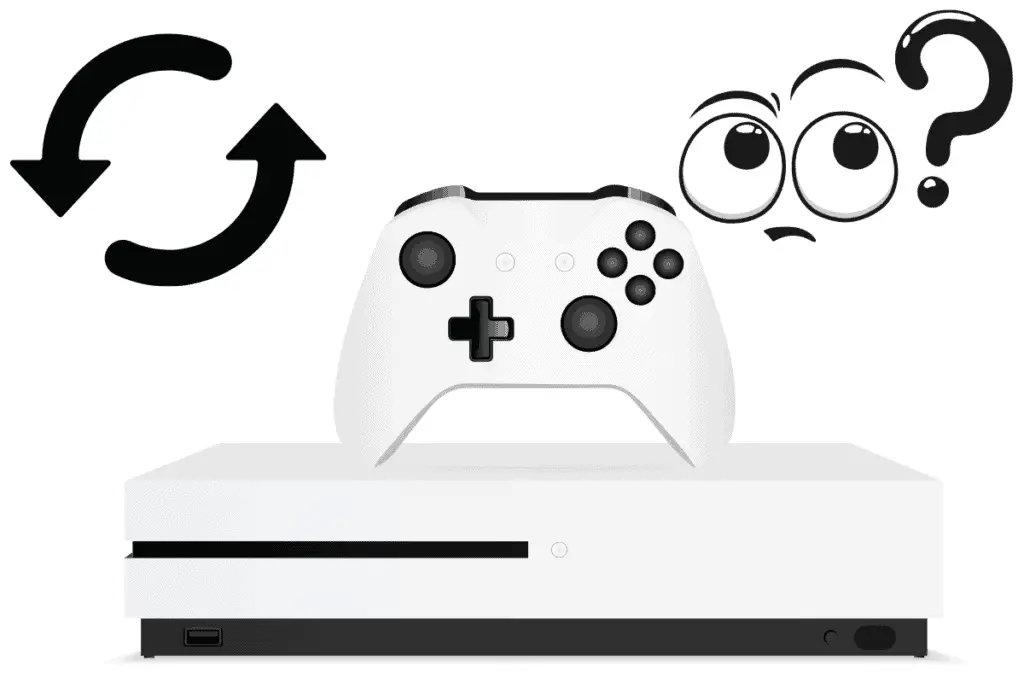Clearing cache on Xbox One is a great way to solve Xbox One software issues, as it resets your Xbox. But does this delete the saved games on the console? Let’s discuss.
Clearing cache on Xbox One will not delete any saved games, media, achievements, DLC, games on demand, or arcade games. It only clears the temporary files and data from the system cache to resolve issues with your Xbox One.
Players usually clear cache on their Xbox One when they are facing connectivity or game-loading issues. Clearing the cache gets rid of the temporary files and data that are stored on the system.
Keep reading below to learn how you can clear the cache on Xbox One, what happens when you clear it, and whether it is harmful to your console.
Want to transform your gaming experience on Xbox? Get only the best Xbox accessories from Amazon here.
How to Clear Cache on Xbox One
- Press and hold the Power button on Xbox until it shuts down.
- Unplug the power brick from the back of the Xbox.
- Press and hold the power button on Xbox several times to get rid of any remaining power and clear the cache.
- Plug the power brick back in. Wait for its light to change from white to orange.
- Turn the Xbox on.
Congratulations, you have successfully cleared the cache on your Xbox One.
Just like any other computer, your Xbox One has a cache system that gets full over time and causes hitches in the performance of your Xbox. It can cause your console to:
- Run slowly and take longer to respond to the user’s commands.
- Create connection issues.
- Cause delays in loading games.
- Stop apps from responding.
- Create other issues.
The first thing that you should do to resolve these issues is to clear the cache on your Xbox One because it often helps in clearing temporary problems. After you have cleared the cache by following the steps mentioned above, you will not be facing any issues now.
However, if the issues are still not resolved, check the Xbox support website for any other troubleshooting guides. The best way to search for these guides is to search for any error messages that you received.
Keep reading to find out more about what clearing the cache does to your console.
Hate having lag issues on your Xbox One? Check my post here to get super fast internet on Xbox One.
What Happens When You Clear Cache on Xbox One?
When you clear cache on your Xbox One, it deletes any temporary files, installation packages, game updates and game pictures of your friends to help fix any internal issues that might be occurring due to a full cache.
If you are facing any internal errors on your Xbox One such as sign in errors, internet connection errors, game loading error, problems in avatar customization, glitches in the Xbox dashboard and any other errors, you might need to clear your cache on Xbox One to get rid of any files causing these errors.
Clearing the cache gets rid of the temporary files and previously downloaded game updates. After you have cleared the cache and booted up a game, you may need to download a latest update if that game has a new patch or update pending to be installed.
Please note that clearing the cache will not delete your achievements, saved games data, media, DLC, games on demand or arcade games. So you are good to go.
Curious about the super cool things your Xbox can do? See my article here to see things like being able to split control of a game to two controllers!
Is Clearing Cache Harmful?
Clearing cache on your Xbox One is not at all harmful. In fact, it is recommended to clear your Xbox One cache every now and then because if it is not cleared out oftenly, it gets bogged down from the added amount of data that it contains, causing system issues.
Many people are skeptical about clearing their Xbox One cache because they wonder if it would also delete their important game data. But this is not the case.
Clearing the cache only removes any installation files or game updates. It does not delete your game data or achievements. So if your Xbox One console is creating some issues, it is recommended to clear the cache.
Does your Xbox One keep turning off when you are playing a game or using other apps on it? Read my post here to learn why this is happening and what you can do to stop it.