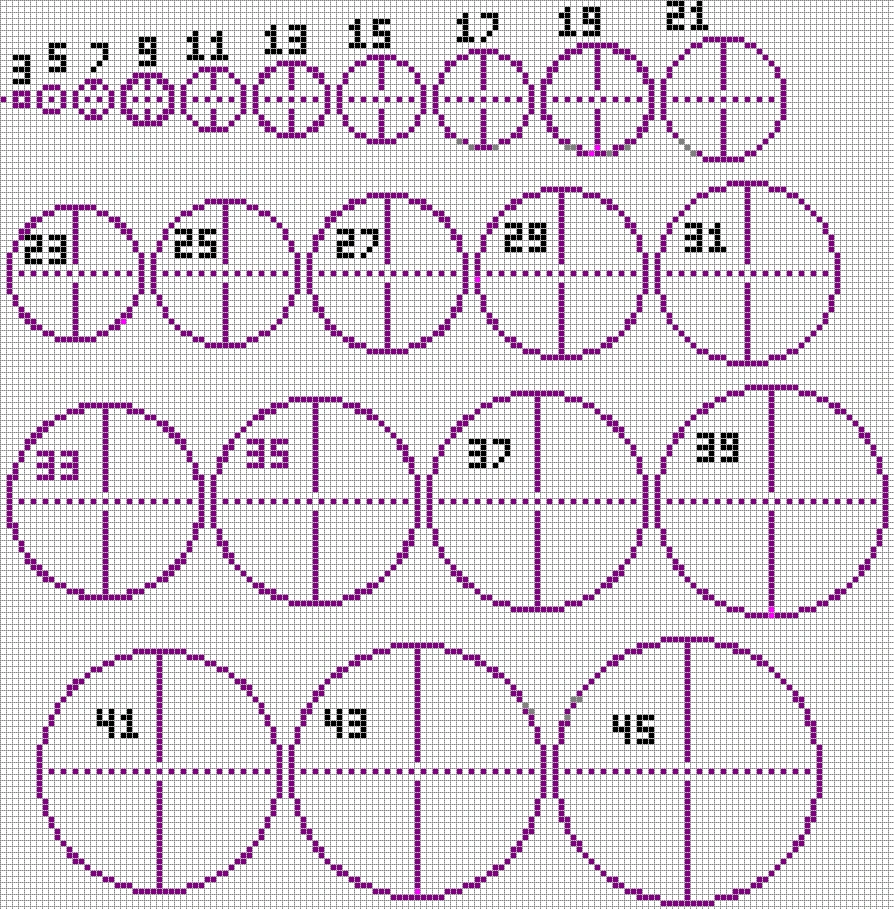Creating round or spherical objects in Minecraft can be a bit tricky because you can’t make a true curve in this pixelated game. However, it is still possible to create something that is close to a circle or a sphere using a Minecraft circle chart.
There are many things that you can build in Minecraft that are circular or spherical in shape like towers, castles, domes, tables, and more.
In this article, we will talk about the Minecraft circle chart and other tools to help you create round and spherical designs in Minecraft.
What is a Circle Chart in Minecraft?
A circle chart is a tool that you can use to create circles in Minecraft. It shows reference images you can use to quickly see exactly where you need to place your blocks.
What are the Other Tools to Create a Circle in Minecraft?
Aside from the circle chart, you can also use circle generators such as Omnicalculator Minecraft Circle Generator, Donat Studios Pixel Circle / Oval Generator, Gamer Geeks Circle Generator, and more.
Like the circle chart, you can use circle generators as a guide in creating your circles and ovals. You only need to enter the width, height, and the thickness of your circle or oval in the generator.
How to Create Circles from Scratch in Minecraft?
In Minecraft, the smaller the circle, the less circular it would look. The 1×1, 2 x 2, and 3 x 3 circles are basically squares. But you can make the edges change much more gradually in a larger Minecraft circles making them appear more circular.
To create a circle in Minecraft, you need to determine the diameter of your structure first. The process will slightly differ when making an odd and an even diameter.
For example, to make a 15×15 circle in Minecraft, start placing a central block. Then add seven blocks in all four directions. You will now have a cross.
Now, its time to create the outermost edge of the circle. Put a crossbar 5 blocks long on each of the tips of the cross.
Next, finish the outline of the circle. Out of each corner, build out two blocks facing the same way the original edge is facing. Then, fill out the remaining gaps with a block.
You now have a complete circle. It is up to you if you want to remove the cross inside the circle, leave it out, or fill in the circle entirely depending on what you are building.
For a circle with an even diameter, you need a build a cross that is two blocks wide. Then follow the general instructions above, but place even-numbered crossbars on the tips of the cross.
It is best to use a circle chart for larger circles so that you will have a guide where to place your blocks.
Another way to create a circle in Minecraft especially large ones is to create a square in the diameter of your desired circle. Then you can chip away at the edges to form a circle.
How To Create A Sphere in Minecraft
There are different approaches that you can use to make a sphere in Minecraft. One possible way is to use a guide like the one below. It was originally created for making lego spheres but will work for Minecraft spheres as well.
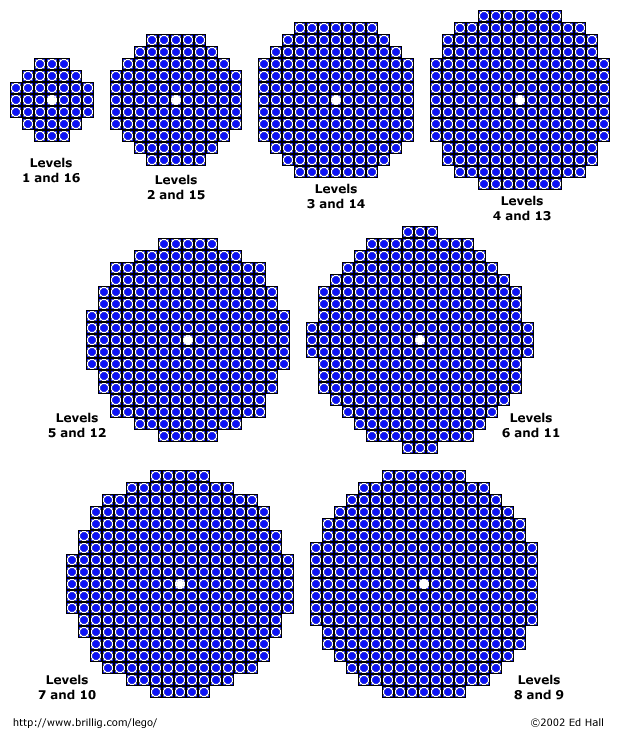
The chart above is for a sphere 16 blocks in diameter. The smallest circle (7 blocks wide) on the image represents the top and bottom of the sphere and the largest circle represents the middle levels of the sphere.
First you have to make a pillar 16 blocks tall. Then on the top and bottom of the pillar, create the 7 block wide circle using the guide above. Then work your way in until you reach the middle levels 8 and 9.
For other sizes of spheres, you can use a tool called Plotz Modeller. Launch the tool and drag the slider at the bottom to change the diameter. Drag the slider on the right to show the layer you want to build. You can switch between 2d and 3d models. For the 3d model, the active layer will be highlighted in yellow.
You can use the model generated by Plotz as a guide in creating your spheres in Minecraft. Just try to recreate each layer in your game. What’s great about this tool is that you also have the option to create a model for ellipsoid, ellipse, observatory, wizard tower, lighthouse, torus, and snowman.
Another method you can use in creating a sphere in Minecraft is by building three intersecting rows of blocks of equal length forming a 3d plane.
Next, you need to put a 3 x 3 square (or a circle shape for bigger speres) at the ends of each axis. Then create another layer below each of the 3 x 3 layer, this time try to make it more circular. You can use the circle chart as your guide. Work your way until you reach the middle and then fill in the remaining gaps.
How To Make Circles Using Command Blocks
To make circles in Minecraft using command blocks, you will need a stack of 6 command blocks and place them in the center of where you want your circle to be.
Next, type the following commands in each one:
1. Impulse Command Block
execute as @e[type=minecraft:armor_stand,tag=circle,distance=..10] at @s run tp @s ~ ~ ~ facing entity @p
2. Chain Command Block
execute as @e[type=minecraft:armor_stand,tag=center,distance=..2,limit=1] at @s run tp @s ~ ~ ~ ~5 ~
3. Chain Command Block:
execute as @e[type=minecraft:armor_stand,tag=center,distance=..3,limit=1] at @s positioned ~ ~-7 ~ run summon minecraft:armor_stand ^ ^ ^3 {ArmorItems:[{},{},{},{id:sand,Count:1}],Tags:[“circle”],Invisible:1,Invincible:1,NoGravity:1,Marker:1b}
4. Chain Command Block:
execute as @e[type=minecraft:armor_stand,tag=center,distance=..4,limit=1] at @s positioned ~ ~-6.5 ~ run summon minecraft:armor_stand ^ ^ ^3.5 {ArmorItems:[{},{},{},{id:sand,Count:1}],Tags:[“circle”],Invisible:1,Invincible:1,NoGravity:1,Marker:1b}
5. Repeating Command Block:
execute as @e[type=minecraft:armor_stand,tag=center,distance=..5,limit=1] at @s positioned ~ ~-6.5 ~ run summon minecraft:armor_stand ^ ^ ^3 {ArmorItems:[{},{},{},{id:sand,Count:1}],Tags:[“circle”],Invisible:1,Invincible:1,NoGravity:1,Marker:1b}
6. Impulse Command Block:
summon minecraft:armor_stand ~ ~6 ~ {Tags:[“center”]}
After that you will need to place a lever on the bottom command block and a button on the top of the stack.
Pull the lever to trigger blocks to be placed until you pull it again, so you can control whether you want a full circle or just an arc. Once you’ve pulled the lever a second time, press the button to make the circle edges smooth.
The video below explains the process in greater detail at 3:05.
How Else Can You Make Circles in Minecraft?
You can also make circles and spheres in Minecraft using data packs.
Minecraft Data Packs are used to override or add new advancements, dimensions, functions, loot tables, predicates, recipes, structures, tags, world generation settings, and biomes without any code modification.
Read our previous post to learn how to download and install data packs in Minecraft.
Conclusion
Creating circles and spheres in Minecraft can be tricky but it can be done. With the help of our guide above and tools available namely the circle chart, circle generators, and sphere modellers, you can create anything that you want in your world.
In a nutshell, when building a circle, players should always start from one of the four end points of their cross and then work their way towards the middle of an arc. In essence, they are creating eight smaller arcs which are more manageable than trying to build one full circle in one sweep.
Knowing how to make circles and spheres is going to be really helpful in Minecraft. You can build lots of thing in your world using circles and spheres such as towers, castles, domes, and more.