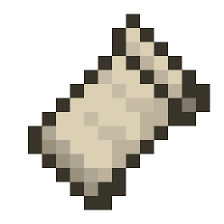In this post, we’re going to talk about Minecraft Fabric Mods, where to get them, and how to install them. We’ll also take a look at some of the most popular Fabric Mods today.
What are Minecraft Fabric Mods?
Minecraft Fabric Mods are mods that are created with and run on Fabric.
Mods is short for “modifications”. This refers to any changes or modifications made to a game that alters the gameplay. These changes can be simple like changing the color of game elements; or complex like introducing new characters or items.
In Minecraft, mods can add or remove content to the game or change how it is played. They can also change the way blocks, items, and mobs appear, grant players with special abilities, change or add new landscapes and terrain and more. Minecraft mods help make playing Minecraft more interesting.
Minecraft mods are not created nor reviewed by the developers. They are made by modders who usually do modding as a hobby. They are available through third-party websites.
What is Fabric?
Fabric is a set of tools that make it easy to mod on Minecraft. It includes the Fabric Loader, a framework for loading modded code into Java-based games like Minecraft. In simpler terms, Fabric Loader lets you run Fabric mods.
What is Fabric API?
Fabric API is is the core library for the most common hooks and intercompatibility measures utilized by mods using the Fabric toolchain. Fabric API is necessary for almost all Fabric mods to run.
Where Do You Get Fabric Mods in Minecraft?
You can find Fabric mods in CurseForge, Modrinth, Planet Minecraft, and GitHub.
Are Fabric Mods Free?
Yes, you can download Fabric Mods from the sites mentioned above for free.
How to Install Fabric Mods on Your PC?
Before you can install Fabric Mods on your PC, you need to download and install the Fabric Mod Loader from Fabric (fabricmc.net) first. This installer will generate all of the required files for whichever version of Minecraft you select. You also need to download Fabric API as most Fabric mods require Fabric API. You also must have the latest version of Java installed on your PC.
How to install Fabric Mod Loader on Your PC?
- Go to fabricmc.net and then click on Download universal jar.
- Go to your downloads folder and look for the Fabric Mod Loader installer (named ‘fabric-installer’). Right-click on the file, select open with, click Java, and then click ‘Okay’.
- This will open up the Fabric installer. Select the version of Minecraft you want to play your Fabric mods in using the dropdown box. Make sure that the create profile box is ticked and then clicked on install. A pop-up will then appear saying that Fabric has been successfully installed.
How to download and instal Fabric Mod API.
- Go to Fabric API – Mods – Minecraft – CurseForge.
- Click on the version of the API that you need to download it. This should correspond to the Minecraft version that you have.
- Open up the ‘Run’ program by hitting the Windows key and R at the same time. Type, ‘%appdata%’ in the search box and press enter. This will launch the ‘Roaming’ folder on your computer. Look for the Minecraft folder and open it. Find the folder titled ‘mods’. If there is none, just create one.
- Open your downloads folder and drag the Fabric API that you downloaded earlier to the mods folder in the Minecraft folder.
How to Download and Install Fabric Mods
Once you have Fabric Mod Loader on your PC, you can go ahead and install Fabric Mods. Here are the steps.
- Download any mod that you want from any mod repositories on the web. Just make sure that you are selecting Fabric mods.
- Once the mods have been downloaded, navigate to your Minecraft mods folder like the one we did above.
- Open your downloads folder and drag all the downloaded mods into the mods folder in Minecraft.
- After moving all the files, open the Minecraft Launcher and start the game using your Fabric profile.
Most Popular Minecraft Fabric Mods
Here are some of the most popular Minecraft Fabric Mods.
Nature’s Compass
Nature’s Compass provides players with information about the biome they are currently in as well as the biomes surrounding them. This can be helpful for players who are looking for specific biomes or want to see what other kinds of biomes exist near their current location.
Features
- Right-clicking with Nature’s Compass in hand will open the biome selection GUI, from which you can search for a biome or view information about it.
- Shift-right-clicking will reset the compass’s state.
- When the compass is not pointing at a biome, it will point at the world spawn.
- The compass supports all registered biomes, both vanilla and modded.
- Sample space and maximum search distance can be adjusted in the config file.
Appleskin
Appleskin adds a bar for hunger saturation among many other new hunger-related indicators to provides more clarity to Minecraft’s hunger system. It is extremely useful when playing Minecraft Survival mode as it can help players make better decisions on what is best to eat.
Dehydration
Dehydration adds thirst to Minecraft: just like food, you’ll need to stay hydrated to survive and thrive.
Mo’s Structures
Mo’ Structures adds a significant amount of new buildings to each and every biome, such as Dungeons, Towers, Mazes, and more with new Advancements to act as a cherry on top for people who might seek 100% completion.
Biome Makeover
Biome Makeover is designed to improve and enhance Minecraft’s biomes. So far, the mod has improved four biomes, namely the Mushroom Fields, the Badlands, the Swamp and the Dark Forest.
Decorative Blocks
Decorative Blocks adds several new decorative blocks including:
- Bonfire, toss blaze powder into the fire (configurable activator item)
- Thatch, “fluid” from cutting open a hay bale with shears, remove with hoes
- Wooden Palisades
- Wooden Beam Blocks, designed by u/ksym_
- Brazier
- Chandelier, reverse craft-able with 4 torches
- Rocky Dirt, reverse craft-able with 4 dirt
- Stone Pillar
- Big Chain, climbable
- Bar Panel, trapdoor
- Lattice, trapdoor
- Wooden Seats, right-click to sit
- Wooden Supports
- Soul Fire Variants of Bonfire, Brazier, and Chandelier(1.16)
Sodium
Sodium is an optimization mod for the Minecraft client that improves frame rates, reduces micro-stutter, and fixes graphical issues in Minecraft.
Bedspread
Bedspreads is a mod that allows players to add banner patterns to their beds by crafting a bed with the desired banner. The banner pattern will encompass the entire bed, so the color of the bed doesn’t really matter as much as the color of the banner when they’re combined.
Wolves With Armor
Wolves with Armor enables you to suit your best friend with all five tiers of armor, including netherite armor.
Enchanting Enfuser
Enchanting Infuser adds a brand new block for enchanting your equipment allowing you to pick the enchantment yourself.
EnvironmentZ
EnvironmentZ adds harsh environment behaviors to Minecraft. The player have to dress for the weather and adapt so as not to experience side effects.
If the temperature gets to 0°C (32F) the player starts to freezing if not protected against the cold. If the temperature is too hot, make sure to wear no armor or protect yourself in another way against the heat.
Stoneholm Underground Villages
This mod adds Villages to below the surface of Minecraft, which feature long corridors and sprawling complexes.
Expanded Storage
Expanded Storage mod adds new storage containers including chests, old chests, barrels and mini chests.
There are different tiers to a Chest, meaning they can now be made from Wood, Iron, Gold, Diamond, Obsidian, and Netherite.
Each one provides a different amount of storage, with the highest being the Netherite Chest that can hold 135 items, and is fire-resistant and blast proof too.
BetterNether
BetterNether adds new biomes, plants, materials, and features to the Nether including the following:
- Dozens of new plants for the Nether
- New Nether-mobs
- New unique biomes
- Vertical and volumetric biome system (supporting other mods and data packs)
- Many new materials, recipes, food, tools, and items
- Ability to farm some materials using plant farms and mob farms
- Many Nether structures, including big and rare Nether Cities
MegaParrot
This mod adds MegaParrot creatures to the Jungle, Plains, Desert and Taiga Biomes. They come in many colors and fully support armors and saddles. You can try to tame them by riding them.
How To Create Fabric Mods?
If you are interested in creating your own Fabric mods, it is important that you have a background in Java. You also need to install a JDK (Java Development Kit) like Temurin by Adoptium and a Java IDE like Intellij IDEA and Eclipse.
Here is a video tutorial on how to set up your mod development environment for Fabric.
See this playlist for more Minecraft Fabric modding tutorials.
Summary
Minecraft Fabric Mods are mods or changes made to a game that are created with and run on Fabric.
Mods can add or remove content to the game or change how it is played. They can also change the way blocks, items, and mobs appear, grant players with special abilities, change or add new landscapes and terrain and more to make the game more interesting.
Fabric mods are free and can be downloaded from Minecraft mod repositories such as CurseForge, Modrinth, Planet Minecraft, and GitHub.
To install Fabric mods, you must first download and install Fabric Mod Loader, a tool that lets you run Fabric mods. You may also need to install Fabric API since most mods require them.