The question of either turning off your PS4 or using the rest mode function has puzzled me as an avid PS4 gamer for a while. Does it really matter if you leave your PS4 on all night does it damage the console or should you turn it off? I decided to find out for myself
The PS4 was designed to be used in rest mode, not only can you save time on installing updates and downloads in rest mode, you can immediately resume your gameplay from where you left off. The PS4 only uses 10w per hour in rest mode making it very cost-efficient.
Thanks to the 2.5 PlayStation update you can do so meaning the rest mode will be your best option. PS4 rest mode is like when your laptop is sleeping but unlike a laptop, a PS4 will use a LOT of energy so please keep that in mind.
However, the situation is more complicated than that, the PS4 uses power even when it’s powered off and the average cost of leaving it on rest mode will greatly differ depends on where you are.
It’s good to know the power saving techniques you can do to reduce the energy cost of your PS4 and get the better energy usage of your machine.
Want the best PS4 accessories? Treat yourself or a friend to the best PS4 products on Amazon by clicking here or the button below
Are you sick of feeling unmotivated at work? How about making an online living creating content that your passionate about, sounds good right?
This is the life I’m living right now, all thanks to the online business course Project 24, it taught me everything about creating a successful online business. Get access to Project 24 here, and their YouTube channel
Why Use Rest Mode On Your PS4?
One reason mentioned earlier is downloading games on your PS4 can take so long who has time to wait for those downloads? The reason is this generation brought with it some truly monstrous games such as Red Dead Redemption 2 which clocks in it at 2 discs with a whopping 99GB of storage and is estimated to take roughly 90 minutes to download depending on your internet connection!
Who has time to take 1 and a half hours to download a game? You and I sure don’t. You can also download games when you are not at home which reduces power consumption significantly compared to just having the PS4 on.
Another reason is to automatically check for updates, as mentioned previous the 2.5 Playstation update makes it so games actually still run on the background during rest mode, so your PS4 will automatically turn on randomly and check for updates for all of your games! Sounds cool right?
This again saves time as I don’t have to tell you how annoying it is coming home from work excited to play your favourite multiplayer game before realising you still need a hefty update. Rest mode solves this issue. I can tell you from experience these updates take around 20-30 minutes on average and happen quite frequently.
Also resting the PS4 is a better option than simply pausing a game when real life suddenly interrupts you from your gaming experience. Certain games like the new fantastic OuterWorlds have infrequent autosave systems meaning if you turn it off without realising you could lose A LOT of progress.
Whereas if you rest the PS4 simply grab your controller and resume playing from wherever you were.
Imagine if you’re in a massive boss fight that you’ve struggled against forever but it’s past your bedtime, having the option of rest the PS4 means you can simply log back on a destroy that boss! Whereas if you turn it off you will lose your place and have to fight the boss again what a headache.
Lastly, you can still charge your electronics when the PS4 is on standby which a lot of people including me do.
Problems With Using Rest Mode On Your PS4
However, there are issues with the PS4 rest mode that I will discuss here. As previously mentioned the PS4 will wake up randomly in order to check for updates however the issue is these updates often happen at very awkward times.
The standard time developers push out new patches are around noon eastern time however the PS4 will often check for updates early in the morning around 2-4 am.
Obviously this isn’t helpful as the new patches wouldn’t even have happened yet which negates the usefulness of rest mode. Whilst this can be solved by download something free in the PSN store requesting your PS4 to download it and check updates it is a poor solution and SONY really should have put an option for your PS4 to check for updates at a specific time.
Another issue is with the download speeds in PS4’s rest mode. The PlayStation software system is a throttling system meaning that the PS4 only has a limited amount of bandwidth available meaning the more applications running at one time the slower your PS4’s internet speed will be.
This means although the 2.5 PlayStation update means games are suspended in the background they are still active and will greatly reduce the speed of other things that are downloading. This is even a problem when the PS4 is active as the downloads will be far slower even whilst playing a single-player game that does not need an internet connection.
Also unlike your smartphone, it isn’t clear when you successfully suspended a running application. Hitting the PS button to go to your dashboard whilst using an application like Spotify does not actually suspend the software, it merely moves the performance to the background with will reduce your download speed a lot.
There are two ways to solve this
- Either change the settings of rest mode so it no longer suspends applications so you know your PS4 isn’t throttling the applications
- Reboot the PS4 so all applications are closed and THEN put it on rest mode.
As you can see you need to be wary of the PS4’s throttling system and how it can sharply reduce your download speeds
How Much Power Does Rest Mode Use?
When playing a game your PS4 will use 89 watts per hour and in rest mode, your PS4 will use around 10w per hour meaning rest mode uses 8.9 times less energy than playing a game.
Even when it’s powered off but still connected to the mains your PS4 will use 0.3 W because it needs to understand the input from your controller which turns it on.
Keeping your PS4 on standby will cost you around $10/annually which isn’t too much but if you’re using standby only to charge your controllers remember they can be charged with ANY standard android charging devoid(Non-USB-C) for only $0.5/annually which is 20 times cheaper!
However, there are ways to sharply reduce your PS4’s energy consumption which will be discussed now.
How To Maximise Your Ps4’s Energy Efficiency
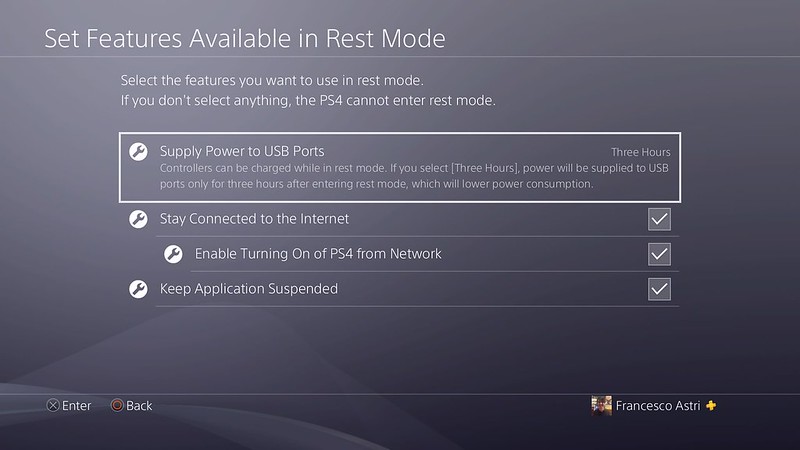
There are several different ways you can reduce your PS4’s energy by changing different options of your PS4. Go to your dashboard click on Settings> Power Save Settings >Set Features Available In Rest Mode
- Supply Power To USB Ports.
The PS4 will automatically supply charge to all it’s USB ports in rest mode, which of courses increases it’s power consumption. You have three choices either always supply power or only supply power for 3 hours or choose off so no power is supplied.
This allows you freedom as if you have several chargers that need chargers leaving the charge on is a good option, as it would have been on anyway and doesn’t increase the power consumption.
Whereas if you only need them charged for 3 hours you can select that, and lastly, if their fully charged then select off or you can simply charge them at a far lower cost using a standard android charger
- Stay Connected To The Internet
Of course, you need this option on if you need to download patches or new games, but if you just need your game progress to be frozen so you can resume anytime it is a fantastic option as having the PS4 connected to the internet causes a lot of power consumption.
- Enable Turning On PS4 From Network
Allows you to turn your PS4 on or off from the PSN network, via PS4 remote play on your Windows PC, Mac or on an android device
- Keep Application Suspended
This allows the current application your using to be suspended meaning you can automatically resume wherever you left off, there is no point turning this off as aside from this and the internet this is no real point in having your PS4 sleeping aside from the start-up time being reduced from 30 secs when you turn it on too 2 seconds rebooting it from standby.
Ars Technica did a report on exactly how much energy did gaming consoles use in standby, and ‘supply power to USB ports’ uses 6.3W whilst it’s in action. ‘stay connected to the internet’ and ‘enable turning On PS4 From Network’ both combined used 2.4W.
Whereas Keep application suspended used 1.2 W.I couldn’t get the actual figures as Sony does not give out power information unlike Mircosoft so all this data is third party info so keep that in mind.
I’d say the best power-saving combination would be turning off the power supply to the USB ports making you only use 3.6 W of power instead of 10w, that makes your annual power PS4 power payment to be around $3 saving you 63% of the annual energy cost.
You can simply charge your controllers fro man android charger at a significantly lower cost, whilst having all the network connectivity and game suspending features of your rest mode PS4.
How To Turn Off Your PS4 & Enter Rest Mode
Luckily it is a very simple process. Simply hold the Playstation button in the middle of your controller and select from the following three options power options, turn off PS4 & Restart PS4. Clicking the corresponding selection will enter your PS4 into rest mode or turn it off. Yes, it really is that simple!
Down below is a youtube video that details the process if you’re having trouble
Transform your PS4 experience learn about the best PS4 accessories down below on Amazon.