They say the best things in life are free. How about a free Minecraft account then? Many websites offer free Minecraft Alts Accounts. What are they exactly, and are they worth it. We’re going to answer these questions and more in this post.
What are Minecraft Alts?
The term “alts” is short for “alternate”. A Minecraft Alt account is an alternate Minecraft account.
But with Minecraft, you can only have one account linked to your email account. If you want a second account you have to purchase Minecraft again using another email.
But what if you don’t want to purchase Minecraft again but want a second, third, or multiple Minecraft accounts? One way to get around this is by getting Minecraft alts thru third party websites.
What Are Minecraft Alts For?
But why would you need multiple Minecraft accounts in the first place?
Some players create an alternate Minecraft account to bypass server bans. Others use a separate account for public (YouTube or streaming) and private gaming. Some people just want to play Minecraft for free. Other players want to have burner Minecraft accounts for the sake of it.
How Do You Get a Minecraft Alt Account?
Some entities own many Minecraft accounts and rent out alt accounts for free or for a fee.
The downside of these alt accounts is that the user has really no control over them. Some Minecraft servers ban alt accounts. Sometimes, using an alt account will cause problems with your original MC account.
What is The Altening
The Altening is a Minecraft Account Generator that provides gamers with Minecraft Alt accounts.
How to Get Free Alt Account from the Altening?
Go to The Altening – Free Minecraft Alt Generator.
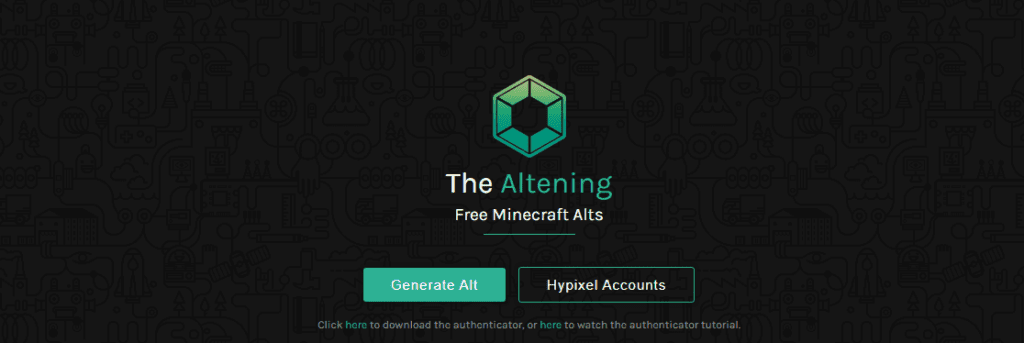
Before generating an alt account on the website, you have to download the authenticator from the link shown above first. Next, exract the file.
Launch The Altening authenticator app, click install and then choose Minecraft Launcher. Then choose your preferred set up whether static or dynamic.
After choosing the setup, you will see a drop down that you can use to switch between Mojang and The Altening. Make sure that you choose The Altening when playing using an alt account and switch back to Mojang when playing with your regular Minecraft account.
Go back to The Altening website and then hit Generate Alt and do the CAPTCHA. You will be then redirected to another page that contains your alt account.
Copy the token and open your Minecraft Launcher. Make sure your main account is logged out of Minecraft. Log in Minecraft using the token you have copied and type in anything on the password field and hit log in. When generating an alt you will be provided with such information as Username, Skin and Capes (if any).
Watch the video tutorial below for details on how to use The Altening’s Authenticator.
What does the Altening Authenticator do?
The Altening authenticator modifies the Minecraft launcher so that you can log in using the token. If you try to use the generated alt account on a regular Minecraft launcher, it will not work.
Are there Disadvantages to Using Altening Alt Account and Authenticator?
Note that this free alt account for Minecraft from The Altening is for one time use and won’t be usable anymore as soon as you exit the game. It won’t save any progress so it is only good for short Minecraft games. However, you can always generate new alt accounts using the method described above.
Also, some gamers have encountered some issues with using the Altening Authenticator. It does have some glitches and that can sometimes result to not being able to log in to your Minecraft account.
Some alt accounts may get banned in some servers if the latter are able to detect they are alts. One way to work around this is to use a VPN.
What is the difference between paid and free accounts in the Altening
You can also buy starter, basic, and premium accounts from The Altening. The starter tier provides 10 unique alt accounts per day while the basic tier provides 750 unique alt accounts per month. The premium tier provides 1500 unique accounts per month plus other perks.
Aside from the free and paid alt accounts, The Altening also offers full access accounts such as The Hypixel Ultra Secure Access (Microsoft) which are functionally the same as a Minecraft.net account.
Is The Altening Legit?
The Altening claims in their Frequently Asked Questions that they 100% own the accounts and it is completely legal.
Many Minecraft gamers have successfully used alt accounts from The Altening without any problems. However, some players say that The Altening authenticator can get buggy sometimes.
Does The Altening Authenticator Work on Mac or Linux?
Currently, The Altening only works for Windows computers.
Are Minecraft Account Generators Safe?
The Altening so far hasn’t gotten any negative feedback except that it sometimes glitches.
However, there are many websites out there offering Minecraft Alt Accounts that are a scam.
Some of them will redirect you to another site (sometimes YouTube accounts) so that they will get more views or visits.
Some are apparently working–you can get an alt account and play in Minecraft servers, however, the authenticator you need to download contains viruses that will harm your computer.
Some of these “free Minecraft alt account generators” steal other people’s Minecraft accounts and then rent them out to others.
Some of the alt generator websites are just a front to get personal information from the users. They might steal their identity and use them to scam other people or try to get into their bank accounts.
How To Use Multiple Minecraft Accounts on One Computer?
What if you are willing to buy two or more Minecraft accounts? Is it possible to have multiple accounts on one computer.
By default, you are limited to one Microsoft account per computer user account. To be clear, Microsoft Account– refers to the account you use to log into the Microsoft Store and Minecraft; Computer user account– refers to the computer account that you log into when you start up your computer.
With the default setup, it can be difficult to switch between Minecraft accounts. However, Microsoft offers the following workaround.
To use multiple Microsoft accounts on one computer, you can create a different computer user account for each purchase of Minecraft you have. Note: Each Minecraft purchase will use a different Microsoft account login.
- Click the Start button in Windows, click Settings (cogwheel), go to Accounts, and then click Other Users.
- Click Add someone else to this PC and fill in their information. You can choose to create a user with a Microsoft account or make a local user without an account.
- Do not use an exclamation mark or Minecraft will not run.
- Log in to the other Microsoft account associated with the Minecraft profile you want to use for this computer user account.
- Download Minecraft from the Microsoft Store.
Final Words About Minecraft Alts
Minecraft alts are used by some gamers to get around a server ban or to play Minecraft for free. To get Minecraft alts, gamers go to third party Minecraft Account Generator websites.
However, some of these websites are sketchy. They might steal other people’s accounts to rent them out to you, use their websites for phishing, or redirect to another website to get more views or visits.
Some websites actually work and are not out to scam people. However the free accounts given out by these entities are usually for just one time use and are not suitable for real gaming. Plus the fact that the users of these alt accounts don’t really have any control over them.
Getting alt accounts from websites can be risky. It might not be worth the risk for most people. But if you think you still want to get Minecraft alts, just make sure that you get them from reputable sites like The Altening and be aware of the limitations of free Minecraft alt accounts.
