It’s not nice when Xbox keeps on charging you right? Microsoft has charged me randomly before, so I researched the internet trying to answer this question
Your Xbox membership is on auto-renewal meaning Microsoft will charge you for monthly services like Game Pass & Xbox Gold, so turn off auto-renewal to stop the charge. However, Microsoft could have charged overcharged you & so you can get a refund.
I will explain how to turn off auto-renewal and how to get a refund from Microsoft, read on to find out!
Do you find Xbox Game Pass, Xbox Gold, and Xbox games are a bit pricey? CD Keys is your here for you, get games and services cheaper than anywhere else! Check out the 4.5/5 Trustpilot-rated CD keys, a Game key website here.
Don’t think it’s legit? Trust me it is, to know more about the website see my post. CDKeys why pay more?
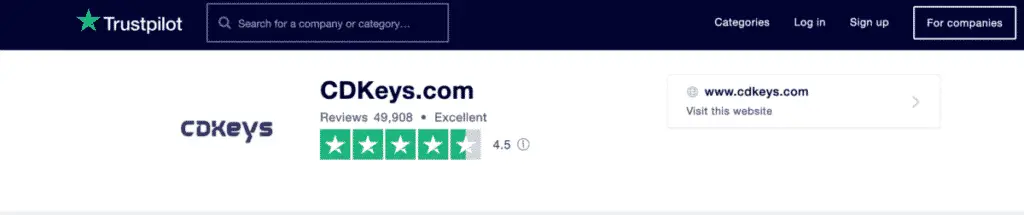
Want the best Xbox Series X accessories? Treat yourself or a friend to the best Xbox Series X products on Amazon by clicking here or the button below.
How to turn off Xbox Auto-renewal
- Sign in to your Microsoft account via this link
- Sign in to your Microsoft account.
- Navigate to the Xbox Live Gold/Xbox Game Pass ultimate subsection of the page.
- Click Manage.
- Choose to Turn off auto-renew.
- Select Confirm cancellation
This should stop all auto-renewal subscriptions from your Microsoft account. However, Microsoft has known to double charge users in the past but don’t worry I will detail exactly how you get a refund from Microsoft it is easy and won’t take long.
How To Get A Refund From Microsoft
Firstly investigate your billing charge from Microsoft or MSbill.info
We all hate when we get an unexpected charge from Microsoft so if you see any charges from MSbill.info or bill.ms.ne in your monthly statement you should get this resolved as soon as possible.
- Sign in to your Microsoft account order history. If you have more than one Microsoft account, sign in to each one to check your order history.
- Compare your account with the charge in question. It’s possible the unexpected charge was for a subscription(or a double charge) or a mistaken purchase by someone in your family.
Now maybe even worse than Microsoft overcharging you someone could have acquired your payment info, so you need to contact your payment provider to stop further charges, then change your payment options under the payment info in your micorosft account.
Now follow these steps if you think you have been double charged for an Xbox subscription service such as EA Access or Xbox Game Pass ultimate(see my post here).
Microsoft has admitted to accidental double charges as you can read here so it didn’t just happen to you, but don’t worry you should get a refund in no time!
Steps On How To Get A Refund
- Click on this official Microsoft link
- Select the charge you want to be reversed and click “refund information”
- Select the reason you need the refund such as accidental purchase>choose your particular reason
- On the space “use this space” put in additional information that will help your claim
- You will receive a request number(save or take a photo of this number!)
- Wait 3-5 days(usually 72 hours) and you should see your refund into your credit/debit card account!
Now the process is very simple but here’s a video walkthrough in case you get confused
How To Use The Microsoft Store/ Buy Live Without A Credit Card
Although Microsoft is a large software company and Xbox Live has been hacked a lot less than the PlayStation network(see my post on if Xbox Live is safe from hackers here) it has been known to be hacked back in 2014 Christmas Eve by a group called Lizard Squad. See a video down below.
There is one way to prevent your credit card information from ever getting hacked or stolen! How you might ask? By using prepaid cards!
Yes, they might be a little more expensive than using your credit card, but using the cards makes sure Microsoft don’t have your credit card information, so aside from constantly deleting and reentering your credit card info whenever you make a purchase this is the next best option; for Xbox to never charge your card again!
Get the best price for a 12-month Xbox live subscription from Amazon here and the best priced $50 Xbox Store credit card straight from Amazon here
Why You Got A MSbill.info Charge On Your Credit/Debit Card
MSBILL.info is legitimate it’s just the name that confusingly Microsoft use for their billing. You can see via the official Microsoft website page with the following headline.
“How to investigate a billing charge from Microsoft or MSbill.info” it is quite a confusing choose for Microsoft to choose for their billing, as you can see here others have posted on the Microsoft forums being confused about their card being charged.
Why can’t you cancel your Xbox game pass subscription?
Since Microsoft have been doing there 1£/1$ deal for 3 months of Xbox Game Pass Ultimate a lot of people need to cancel there game pass subscription.
To cancel just follow the same steps as above as you would cancel your Xbox Live subscription.
Now why can’t you cancel it? Likely your Xbox Game Pass is suspended or it has a past-due balance.Your account must be in good standing for it to be cancelled so you cannot owe Microsoft any money.
Also if you had a pre-paid card you cannot cancel your subscription as your membership will expire automatically at the end of the subscription period.
Can you cancel Xbox game pass ultimate after 1 month?
You can cancel your Xbox Game Pass Ultimate subscription as soon as you sign up to it, using the same steps as above. Your subscription will stay active until the period you have purchased for runs out.
If you bought Xbox Game Pass Ultimate for 3 months and cancel after 1 month you will still have those 2 months of the service even if you cancel. Check out the video below for an easy tutorial on how to cancel it.
Can your Xbox Subscriptions Be Shared with The Family?
If you buy Xbox Live or have an Xbox Game Pass subscription, as long as your Xbox console is set as the account that purchased the subscriptions anyone signed in can enjoy your subscriptions!
Anyone signed into your home console will have access to all your Xbox Game Pass game as well as online multiplayer gaming via the shared gold subscription!
Transform your Xbox experience learn about the best Xbox accessories down below on Amazon.
Recommend Products
Xbox $50 Gift Card(Amazon Link)

Microsoft Xbox LIVE 12 Month Gold MembershipAmazon Link)

