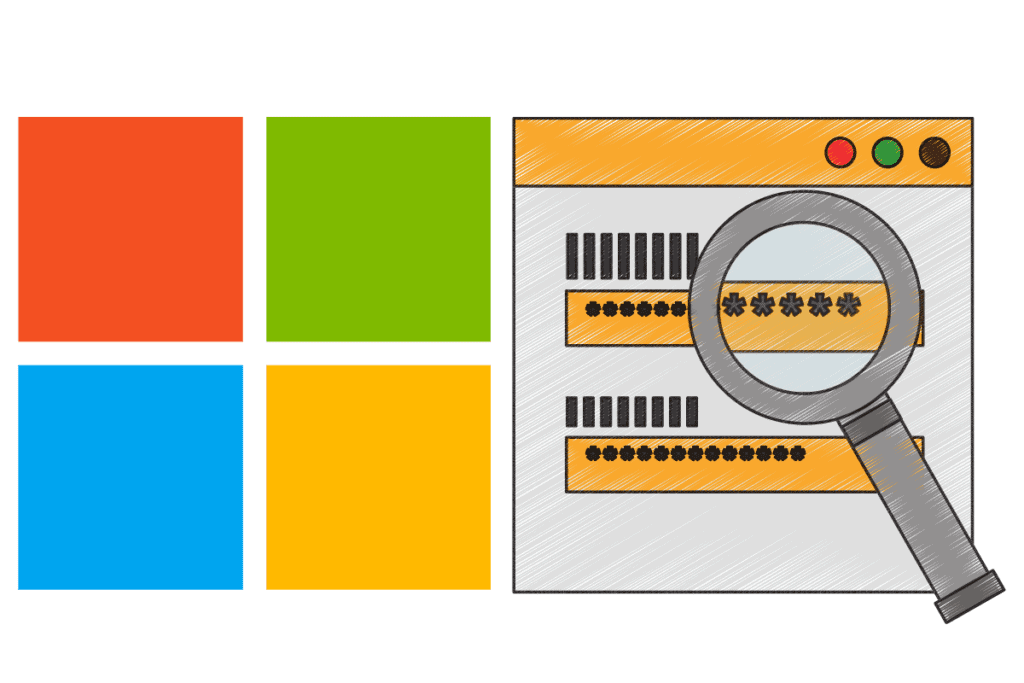Did Microsoft send you an access code, and your not sure why? It’s about internet security, I will explain everything you need to know about Microsoft Access Codes.
After entering your access code that was sent to your phone, Microsoft has verification that it is really you trying to sign into your account. Since you registered your phone to your account and then by calling the phone Microsoft knows that it is really you.
If you didn’t install the Microsoft Authenticator app then it’s possible someone is trying to access your Microsoft account, refer to this article if your account has been compromised.
I will explain what the Microsoft code is , and how to recover a hacked Microsoft account, read on to find out!
What Is The Microsoft Code?
If you forget your password, or someone wants to hack your account Microsoft will send a verification code to your alternative email, or phone number. When Microsoft receive the code, they know it’s really you so they can help you retrieve your account.
You can see the official Microsoft support page for more information.
How To Recover A Hacked Microsoft Account
First of all, make sure you have two-step verification enabled with your Microsoft account, this adds another layer of security to your Microsoft account as whenever someone tries to sign in with a device that isn’t trusted you will receive a security code to your email, phone, or authenticator app.
1.Contact Microsoft Support
According to the Reddit user beethibodeaux who got hacked 2 years ago, ) see the thread here) they called Microsoft chat twice and were told as they didn’t have the proper information to reset the account so they could not recover it.
PSN support will say the same thing when recovering a hacked PSN account(see post), so stay calm and be patient until you find the right person who wants to help you. beethibodeaux found that Microsoft chat support was better than on the phone, click here to access Microsoft chat.
2. Make Sure The Support Escalates Your Account
During communication with Microsoft, Microsoft should direct you to an account recovery page on their website, which is available to you after you try to sign in to your account.
Click the options that apply to you such as:
- someone else is using my account
- I do not have access to recovery options
You will be brought to a page where you need to tell Microsoft more information about you so they can identify you as the true owner of the account. This could be your birthday, mothers maiden name games you own etc
3.Receive An Email With An Account Recovery Number
This email will that you’ve submitted enough information to prove your the account holder, or that you did not submit enough information. I remember trying to recover my Hotmail account and TRUST me it is a pain.
The Reddit user beethibodeaux had issues with this step and only after the 7th day a Microsoft support worker told him his account was not properly escalated so make sure your account is escalated for swift account recovery.
4. Microsoft Will Email You With A File Transfer Link
Microsoft will send you a link to a word document, but nothing will show up in the file viewer.
You must create a Microsoft account that has nothing related to your old account preferably a fresh outlook account. Create one here. Do NOT associate a Gamertag to this account as you would need to start over.
How To Fill In Microsofts Transfer Link
- Create a new outlook account that is not associated with the old account or a Gamertag
- Click on Microsofts email and download the word document and fill it out
- Save the document and re-upload it back into the file viewer
- Reply back to the original email and contact Microsoft chat to ensure everything is going along smoothly.
5. Microsoft Will Approve The Transfer Link And Start Account Transition
After you complete step 4 the person in charge of your case will tell you your login credentials are being transferred to the new email you created this should take 24-72 hours to complete so if your games or gamerscore are not there straight away, don’t worry.
Add your account on your Xbox with your email email and everything should be back to normal, you must delete your old account from your Xbox to make everything switch over to the new account.
Everything should be perfect now but for the most secure account possible download Microsoft Authenticator. Everything you log in to your Microsoft is from the app and every 30 seconds the app will give you a random code in which you need to enter your password.
This is VERY hard to hard and should stop your account from ever getting hacked again.